Product Description
Customize posts
Customize your post based on where you’re posting to, i.e. more photos for Facebook, shorter text for Twitter, or some extra hashtags for Instagram. Click to learn more.
Preview posts
Preview exactly how your posts will look on social networks before they go live. With a preview that is 99% precise, there will be no unexpected surprises. Click to learn more.
Automatically schedule posts
Simply add new posts to your queue and let Trusof automatically schedule them for you based on a predefined posting schedule that you get to define. Click to learn more.
Calendar view
Keep track of both the future & past posts, filter & search through posts, schedule new content right from within the calendar, drag & drop to reschedule and view holiday #hashtags for each day. Click to learn more.
Instagram feed preview
Give power to your Link in Bio on Instagram. Draw attention and promote sales on your eCommerce website, drive huge engagement on different social networks, and increase blog site visitors. Click to learn more.
Link in Bio
Give power to your Link in Bio on Instagram. Draw attention and promote sales on your eCommerce website, drive huge engagement on different social networks, and increase blog site visitors. Click to learn more.
Mobile app
Schedule all your social media posts from the comfort of your phone and get reminders / push notifications for the scheduled Instagram Stories. Click to learn more.
Browser extension
Easily share content that you find online across Facebook, Instagram, Twitter, LinkedIn, and all major social networks in just a few clicks and without having to open Trusof in a new tab. Click to learn more.
Design with Canva
Use Canva right within Trusof and schedule your newly created designs in just a few clicks. Click to learn more.
Bult-in photo editor
Crop, resize, add filters, add text or draw on your photos right within Trusof. Click to learn more.
Import from Drive, Unsplash, etc
Import media to Trusof directly from Google Drive, Dropbox, OneDrive, Unsplash or any other publicly accessible URL. Click to learn more.
Shortcodes
Create shortcodes for phone numbers, addresses, hashtags or anything else you repeatedly use when posting on social media. Click to learn more.
Link shortening
Connect Bitly, Rebrandly, PixelMe, Switchy, JotUrl, RocketLink or RetargetKit with Trusof and all the links (including those in post descriptions) will be automatically shortened so you can track their performance. Click to learn more.
Free
Professional
Business
Paid Features
Unlimited scheduling & drafts
Create, save and schedule as many posts in advance as you want as long as you comply with our daily post limits. Click to learn more.
Unlimited workspaces
Create multiple workspaces, invite other members and assign them different roles & access levels for each social account you manage. The more the merrier … the easier. Click to learn more.
Bulk scheduling(500 posts at once)
From using a CSV file, to a multi-media bulk uploader, to a built-in multi-post scheduler … all the tools you need for mass scheduling in one place. Click to learn more.
Media library(unlimited storage)
Store and organize all your media. Easily upload new media, label them, leave notes, search for media that you have, or haven’t used in both a grid and list view mode. Click to learn more.
Link in Bio(unbranded)
Give power to your Link in Bio on Instagram with an unbranded landing page and if you have the Business plan, you can also track the clicks. Click to learn more.
Automatic RSS posting
Connect unlimited RSS Feeds and Trusof will automatically publish or schedule new posts from those feeds for you. Click to learn more.
Watermark photos
Automatically watermark all the photos you post on social media with your own logo. No editing skills required. Click to learn more.
Signatures
Just like in Emails, signatures are simply a text that will be automatically appended to the end of your posts. Ideal if you want to include your contact info or some #hashtags. Click to learn more.
Schedule comments/ Twitter threads
Schedule comments that will be automatically published after a certain time that you specify. This is ideal for creating Twitter threads, scheduling first comment for Instagram or re-engaging with your audience. Click to learn more.
Auto-share & auto-delete
Once published, have Trusof automatically share the post to the other social accounts that you manage or have Trusof automatically delete the post after a certain time. Click to learn more.
Eternal post history(auto-sync)
Published posts, regardless if they were published with Trusof or not, will be forever stored on our servers so you can go back and reuse them at anytime as long as you have a paid subscription. Click to learn more.
Insights & best times to post
See your posts’ reach & engagement across multiple social networks from the same spot and find the best times to post. Click to learn more.
Analytics reports
Manually export your analytics reports to a PDF file or have Trusof automatically email it to you on a weekly or monthly basis. Click to learn more.
Hashtag suggestions
Get relevant hashtag suggestions for your posts so that you can reach your audience before your competitors. Click to learn more.
Automatically recycle posts
Automatically recycle your evergreen content (quotes, articles) so that your queue never runs dry even if you don’t have anything new to share. Click to learn more.
Schedule recurring posts
Easily schedule something to go out every two days, every week, every three months and so on. Ideal for recurring events. Click to learn more.
Spintax support
Repurpose your evergreen content while sharing a different variation of the post using Spintax. Click to learn more.
Design videos(with VistaCreate Pro)
Create stunning video posts for social media via VistaCreate Pro right within Trusof at no additional cost. Click to learn more.
Watermark videos
Automatically watermark all the videos you post on social media with your own logo. No editing skills or fancy software required. Click to learn more.
Content recommendation
Stand out with social media content curation. View the top headlines or search for specific keywords among popular sources. Click to learn more.
Free
Professional
Business
Daily Post Limits
Facebook Page
Facebook Group
Instagram Posts
Instagram Stories
TikTok
Twitter
LinkedIn Profile
LinkedIn Page
Pinterest
Google Business Profile
YouTube
WordPress
Telegram
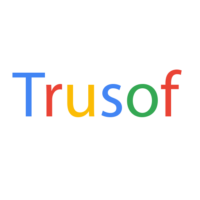





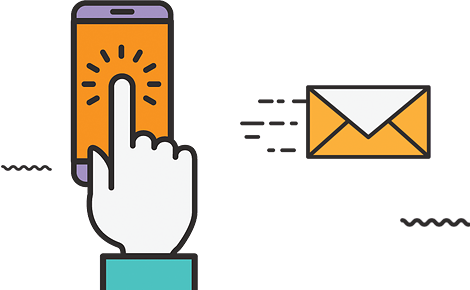

Reviews
There are no reviews yet.